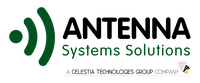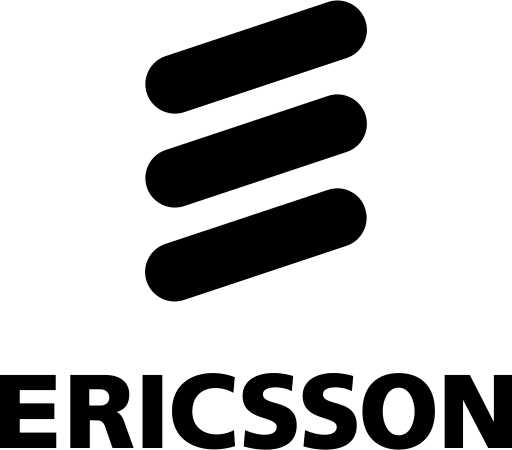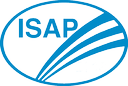Information for Presenters
1. Important Information for Oral Presentations
It is our great pleasure to welcome you as a session speaker at EuCAP 2020 in Copenhagen, Denmark. In order to ensure a smooth transition between the talks scheduled in your session, we kindly ask you to consider the following instructions:
-
The overall time slot for each presentation is 20 minutes for both regular and convened presentations. Plan your speech for a duration of 15 minutes, in order to allow time for questions and discussion. Session chairs have been instructed to rigorously enforce the schedule, i.e., to strictly obey the duration of a presentation. We kindly ask for your understanding and for your cooperation in keeping to the schedule.
-
Be at the room of your session 15 minutes before the session starts, so that you can meet the session chairs and the other speakers in advance.
-
A video projector and a PC will be available in all conference rooms. Speakers are not allowed to bring their own computer.
-
Please bring your presentations on a USB memory stick in MS-PowerPoint or Adobe PDF format and upload it at the Speaker Preparation Desk prior to your session. Once uploaded at the Speaker Presentation Desk your presentation will automatically be available on the computer in the room where your session is to be held. Uploading in advance like this will ensure a smoother transition between sessions.
-
In order to avoid any problems with your presentation, please read the information given below and make sure it fulfils the corresponding requirements.
A) Power Point
-
All computers are equipped with Windows 10.
-
The latest version of MS-PowerPoint is installed, so presentations based on PowerPoint 97-2003 (*.ppt) and later (*.pptx) will work.
-
All videos or animations in the presentation must run automatically.
-
You can check your presentation at the on-site computers at the Speaker Preparation Desk.
B) Pictures/Videos
-
Images inserted into a MS-PowerPoint presentation are embedded into the file. Images that are created at a dpi setting higher than 200 dpi are not necessary and will only increase the file size of your presentation.
-
We cannot provide support for embedded videos in your presentation; please test your presentation at the on-site computers at the Speaker Preparation Desk.
-
Sound is available in all session rooms.
C) Fonts
-
Only fonts that are included in the basic installation of MS-Windows will be available (English version of Windows). Use of other fonts not included in Windows can cause wrong layout/style of your presentation.
-
Suggested fonts are Arial and Times New Roman.
If you need fonts not included in the basic installation of MS-Windows, then these must be embedded into your presentation when saving it:
-
Click on “File”, then “Save As”
-
Click on “Tools”, then on “Save Options”
-
Check “Embed fonts in the file”
-
Save your presentation
2. Important Information for Poster Presentations
-
The poster size should preferably be and must not exceed A0 portrait layout (841mm wide and 1189mm high).
-
Special double-sided tape will be supplied for fixing the posters on the poster boards.
-
ID-number: Please check in the programme in which session your poster is scheduled. Each poster board will be marked with a poster ID-number. Your ID-number can be found in the programme. Presenters are required to use only the board corresponding to their poster ID-number.
When preparing a poster, presenters should have in mind the objective of capturing the interest of attendees to the work that is being presented. The quality of the presentation stimulates the attention from the audience and improves the overall satisfaction of the community attending the conference. Use an appropriate font size allowing posters to be readable by delegates from 2m away.
The poster message should be clear and understandable without oral explanation. To help delegates find your poster you should clearly display the following information on your poster:
-
The title of your paper
-
The authors’ names and their affiliations
-
Your usual contact details (e.g. an email address) to allow delegates to follow up discussion
For those who are not familiar with poster presentation (at EuCAPs), it means that you stand next to your poster and make yourself available to answer question(s) from conference attendees regarding your poster. You are also encouraged to prepare a short verbal summary of your poster (3-5 minutes) for those who would like you to explain what you have done. This can lead to greater interest and better discussion on your work.
Set-up and removal of the poster
-
Posters should be set-up on the day you are presenting, preferably during the morning coffee break. Be aware that the local organization may be able to assist you with the appropriate material. Posters should be set-up on the poster board using only the provided tape. Staples, pins, screws or any abrasive or perforating hardware are not permitted. Do not write or paint on the poster boards.
-
Posters should be removed from the boards by the end of the day (18:00 latest). If not, they will be destroyed.
Poster printing service
EuCAP 2020 offers poster printing service.
Deadline: The deadline for submitting the poster file is 11 March 2020.
Price: The price for one A0 is DKK 281,25 incl. Tax and delivery. (38 EUR)
Only credit cards are accepted
If you have more than one poster the price is DKK 237,5 (32 EUR) per poster.
Please note this price is only valid if all posters is sent in the same email, and paid together.
Instructions
- Please send your file (only PDF's are accepted) to cap@vesterkopi.dk (you can include as many posters as you like).
Important, please include the EDAS paper number as a reference (the 10 digit number: 1570XXXXXX). - You will receive an email with a payment link with a unique number (Cap001, cap002 etc) for reference.
-
After your payment has been received, your poster will be printed and delivered to Bella Center, labelled with your name/mail address and EDAS number.
You will be contacted if your poster file is not suitable for printing.
Questions
Please send any questions to cap@vesterkopi.dk
3. E-posters
For authors of a paper in a Convened Poster Session or a paper nominated for a Best Paper Award.
Authors of a paper in a Convened Poster Session or a paper nominated for a Best Paper Award can promote their work not only as a paper poster, but also as an electronic poster that will be displayed on screens located in the exhibition hall.
In order to submit the e-poster, you will need to use the e-poster Submission Code sent to all First authors by e-mail.
- Click here to submit your E-Poster (only for authors of a paper in a Convened Poster Session or a paper nominated for a Best Paper Award.)
- Click here to see the E-poster Guidelines